Canva and Making Your Own Graphics
We want to tell you what tools we use and why. This week we will share with you about Canva. We currently have the Canva Pro Membership. What is the best way to describe Canva? Canva is a graphic design tool that can design almost any type of media you need. From social media posts, presentations all the way to animated graphics. Here is the best part, it makes you look consistent and professional. Your background does not need to be in graphic design because with Canva’s ease of use you can create almost anything. If I am stuck, Canva has templates that you can either re-edit to fit your business or to get inspiration from. Canva offers a free version AND a free trial of Pro so if you want to try it out without making a financial commitment, you can! We signed up for the annual PRO plan to save an additional money. It is 9.95 per month with an annual membership and 12.95 with a month to month membership.

This is our current Zoom background we made using Canva!
Canva is great for a small business because it is extremely flexible. We have spoken before about the importance of having a CONSISTENT brand image. That your fonts and your colors all remain the same. Canva didn’t have our business’s fonts, luckily PRO allows you to upload font packages so we didn’t worry our fonts aren’t there. There is also a feature where you can find your colors and add them to your brand profile so they will always be a default color. In this feature you can also upload your logo(s). It’s a one stop shop to build your brand. It is conveniently called the Brand Kit.
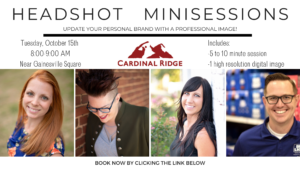
It is extremely easy to use, it has templates if you need inspiration, and it allows you to create a brand kit. There is the Free, Pro and Enterprise versions. Can you get by with the free version? Yeah you can, but it will get frustrating. It will get this way because when you go to look at pictures, elements, videos and other features, they are all in there from free to pro. So if you really like a specific image but it is in the pro tier, you can’t use it. There is a filter to display the free images only, but if you forget to filter, you might really enjoy a picture or design element you can’t use. If you end up with a pro membership, you will have access to the entire portfolio of designs!
Dislikes: To get more than 1 Brand Kit and to have workflow with team members, it is $30 PER month PER user for the Enterprise Membership. So if you work with a large team, that can get expensive really fast! With Pro you can share designs with a design link, so there are ways to make it work without upgrading to Enterprise.
I highly recommend Canva for ease of use, the access to every kind of design you can think of, (Need a business card design? They got it.) and the templates that you can edit and use or get inspiration from. I suggest you go to canva.com and check it out for yourself. With our affiliate link above you will get a free trial period of the CanvaPro!

